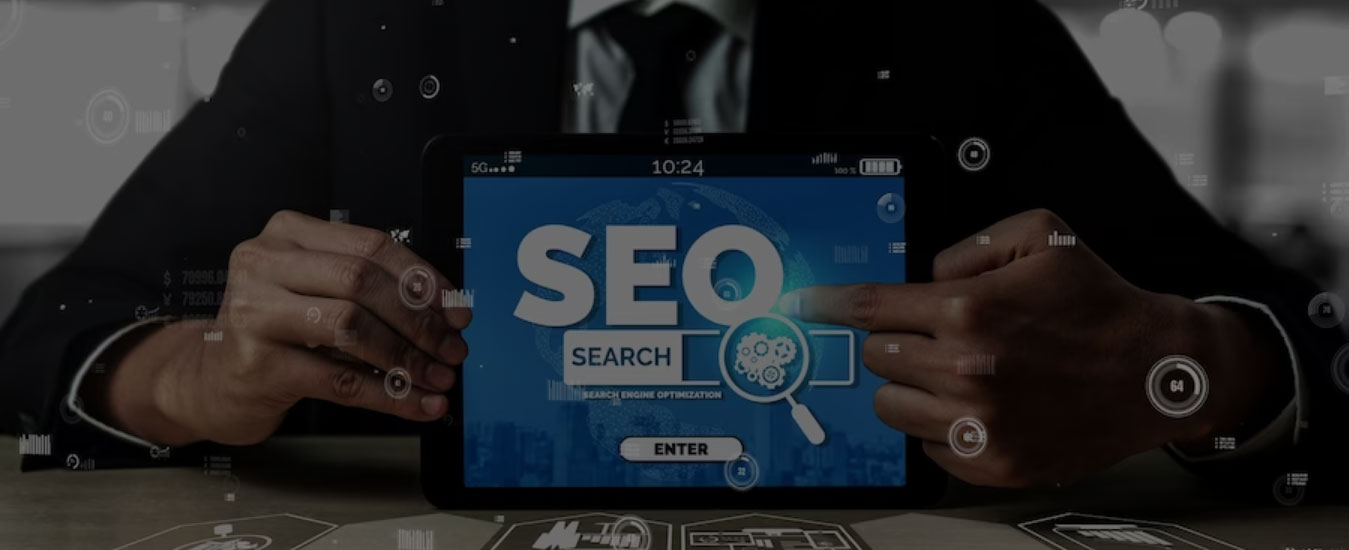A content audit is a critical process for assessing and improving the performance of your website’s content. It helps identify areas for improvement, optimize SEO, and enhance user engagement. Whether you want to refine your content strategy or improve search rankings, running a content audit is essential for long-term website success. Here’s how to perform an effective content audit step-by-step.
1. Define Your Goals
Before starting a content audit, identify the specific goals you want to achieve. Whether it’s improving search rankings, increasing traffic, or enhancing user engagement, having clear objectives will help guide the process. For example:
- Improving organic traffic
- Increasing user interaction
- Updating outdated content to stay relevant
2. Inventory Your Existing Content
Make a list of all the content on your website. This includes blog posts, landing pages, product descriptions, videos, and any other written materials. You can use a spreadsheet or audit tool to organize and track your content. This step helps you understand what you already have and identify content that needs to be reviewed.
3. Check Content Performance
Analyze the performance of each piece of content. Look at metrics like:
- Page views
- Bounce rate
- Time on page
- Social shares
- Conversion rates
Use tools like Google Analytics or similar tracking platforms to get an overview of which pieces of content are performing well and which ones need improvement.
4. Assess Content Quality
Evaluate the quality of your content. Consider whether it answers the questions of your target audience and if it is still relevant. Content that is well-written, engaging, and informative should be kept, while outdated or irrelevant content may need to be removed or revised. Focus on ensuring that your content provides value to users.
5. Evaluate SEO Elements
Make sure all pages are optimized for SEO. Check if:
- Titles, meta descriptions, headers, and URLs are correctly structured
- Relevant keywords are included
Use tools like SEMrush, Ahrefs, or Moz to analyze keyword rankings and SEO performance. This helps in identifying areas where SEO can be improved.
6. Identify Gaps in Content
Identify areas where your content might be lacking. Look for:
- Keyword gaps
- Topics you haven’t covered yet
- Audience needs that aren’t being addressed
This step will help you plan new content creation to fill these gaps, ensuring your content strategy is well-rounded.
7. Check for Content Duplication
Check if any content on your site is duplicated. Duplicate content can harm SEO performance and confuse search engines. Tools like Copyscape or Siteliner can help you identify and resolve any duplication issues.
8. Improve User Experience
Review the user experience (UX) for each piece of content. Consider:
- Is the content easy to read and navigate?
- Are there internal links guiding users to relevant content?
- Are calls to action (CTAs) clear and effective?
Improving UX ensures that users have a positive experience on your site, which can help boost engagement and conversion rates.
9. Analyze Internal Linking Structure
Internal linking plays a crucial role in SEO and user navigation. Review how your content is linked internally. Check for:
- Broken links
- Whether important pages are frequently linked to
Ensure that content is properly interlinked to help users find related information and improve SEO.
10. Make a Plan for Updating or Removing Content
Once you’ve assessed your content, decide what to do next:
- Update outdated articles
- Merge similar content to avoid redundancy
- Remove low-performing or irrelevant content
A content calendar can help you plan for regular updates and ensure your website remains fresh and relevant.
Conclusion
Running a content audit is crucial for maintaining a website that meets both user and SEO needs. By following these steps, you can identify areas for improvement, refine your content strategy, and ultimately enhance the performance of your website. A thorough audit ensures that your content remains valuable, engaging, and optimized for both users and search engines.
Here’s an example of how to run a content audit using a fictional website, “Healthyians.com,” a blog focused on health and wellness:
Example: Content Audit for Healthyians.com
1. Define Your Goals
- Goal: Improve organic search traffic and increase user engagement by 20% within the next 6 months.
- Target: Focus on improving outdated health advice articles and SEO performance for underperforming blog posts.
2. Inventory Your Existing Content
- Create a spreadsheet listing all blog posts, such as:
- “10 Healthy Smoothie Recipes”
- “How to Boost Immunity Naturally”
- “Best Foods for Weight Loss”
- Use an audit tool (like Screaming Frog or a custom spreadsheet) to list URLs, word counts, and publication dates.
3. Check Content Performance
- Analyze the performance of key pages with Google Analytics:
- “How to Boost Immunity Naturally” has 500 page views/month, with a 50% bounce rate.
- “Best Foods for Weight Loss” has a low conversion rate, indicating that users are leaving the page without taking action.
4. Assess Content Quality
- Example: The “10 Healthy Smoothie Recipes” post needs updating with newer trends and research on nutritional benefits. The images are outdated, and some links to products are broken.
5. Evaluate SEO Elements
- Check for SEO optimization using SEMrush:
- The title tag of “How to Boost Immunity Naturally” is too long, cutting off important keywords.
- The meta description is missing the targeted keyword “immunity foods,” which is crucial for better search visibility.
6. Identify Gaps in Content
- Gap: There are no articles focused on “natural stress relief tips,” a growing search trend.
- New content can be created on topics like “Top Natural Stress Relievers” to address the gap.
7. Check for Content Duplication
- Using Copyscape, identify that the post “Healthy Eating for Beginners” has some duplicate content with an earlier post on “Healthy Eating 101,” and both should be merged or rewritten.
8. Improve User Experience
- Example: “Best Foods for Weight Loss” is long and text-heavy. Adding bullet points, subheadings, and breaking it into smaller sections can improve readability.
- Call to Action (CTA): Include a CTA like “Download our free meal planning guide” to encourage user engagement.
9. Analyze Internal Linking Structure
- Example: The article “How to Boost Immunity Naturally” links to a separate page for “Immune-Boosting Recipes,” but there are no internal links to relevant posts like “Superfoods to Add to Your Diet.”
- Fix this by adding more internal links to increase time on site and help with SEO.
10. Make a Plan for Updating or Removing Content
- Remove: Delete articles that are outdated or irrelevant, such as “Top 5 Diet Trends from 2015.”
- Update: Refresh the “How to Boost Immunity Naturally” post with new research and relevant internal links.
By following these steps, Healthyians.com can update and optimize its existing content, improve SEO rankings, and provide a better user experience.