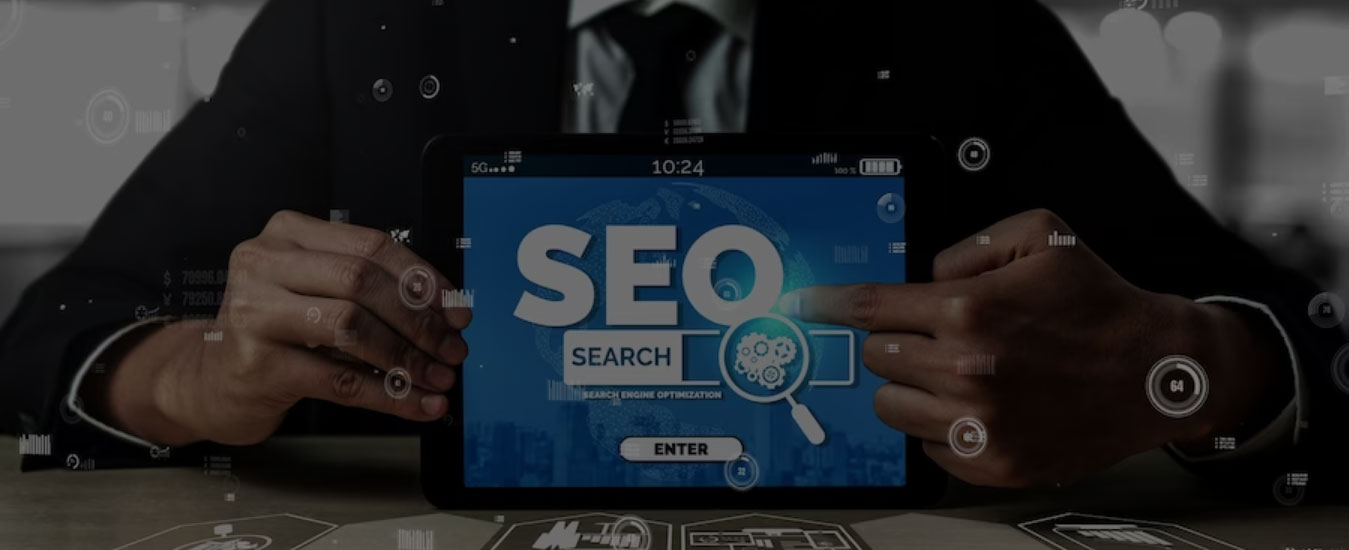Struggling to find your website on Google? You’re not alone. It can be incredibly frustrating when you’ve poured time, money, and effort into building your site, only to see it buried deep in search results. If you’ve ever asked yourself, “Why isn’t my website ranking on Google?”, you’re in the right place.
In this guide, we’ll break down 12 of the most common reasons websites fail to rank well on Google. From content problems to technical mistakes, we’ll cover what might be holding your site back and how to fix it.
Why Google Rankings Matter for Every Site
When people search online, they usually click one of the first few results they see. In fact, studies show that over 75% of users never scroll past the first page of search results. That means if your site isn’t near the top, you’re missing out on a huge amount of traffic.
Ranking high on Google isn’t just about bragging rights. It drives visitors, potential customers, and opportunities your way. A top spot builds trust, improves credibility, and helps you grow. That’s why it’s so important to fix whatever’s holding your site back.
Let’s go through the most common issues keeping websites from reaching the top.
1. Weak or Irrelevant Content
What Search Engines Look For in Content
At the heart of Google’s system is content. The search engine’s goal is to match people with pages that answer their questions in the best possible way. If your website’s content isn’t helpful, original, or thorough enough, Google’s going to pass you by.
Good content should:
-
Answer the visitor’s query clearly
-
Be easy to read and well-organized
-
Contain accurate, up-to-date information
-
Be unique, not copied from other sites
Common Content Mistakes That Hurt Rankings
A lot of sites suffer because of:
-
Thin content: Pages with very little useful information.
-
Off-topic content: Pages that don’t match what people searched for.
-
Outdated content: Old information that’s no longer relevant.
-
Copied content: Duplicate material found elsewhere online.
Tip: Focus on creating detailed, helpful articles that solve a problem or answer a question better than anyone else.
2. Slow Website Speed
How Page Speed Impacts Search Performance
Google pays close attention to how quickly your site loads. A slow website frustrates visitors and makes them leave, which hurts your rankings. Google even made page speed an official ranking factor years ago.
A delay of just one second can drop conversions by 7%. Faster websites keep people engaged longer and make Google happy.
Tools to Test and Improve Loading Time
Use free tools like:
-
GTmetrix
-
Pingdom
Quick fixes include:
-
Compressing images
-
Using a faster web host
-
Removing unnecessary plugins
-
Minimizing code (HTML, CSS, and JavaScript)
3. Poor Mobile Experience
Why Mobile-Friendly Sites Rank Better
More than half of internet searches happen on smartphones. Google uses a system called mobile-first indexing, meaning it looks at your site’s mobile version first when ranking pages.
If your site doesn’t look good or work properly on a phone, expect it to drop in rankings.
Easy Fixes for Mobile Usability Issues
-
Use a responsive design that adjusts to any screen size.
-
Make buttons and links easy to tap.
-
Avoid small fonts and overcrowded pages.
-
Test your site on multiple devices and browsers.
4. Missing or Weak Backlinks
How Backlinks Influence Google’s Trust
A backlink is a link from another site to yours. Think of it as a vote of confidence. The more trusted sites link to you, the more Google believes your site is valuable.
Natural Ways to Earn Quality Links
-
Publish helpful, shareable content.
-
Write guest posts for respected websites in your topic.
-
List your business in trusted directories.
-
Build relationships with influencers and other site owners.
5. Bad On-Page SEO Practices
Title Tags, Meta Descriptions, and Header Tags
These are small details that make a big difference. Search engines read your title tags and headers to understand what each page is about.
Quick wins:
-
Include your main keyword naturally in the title and headers.
-
Write clear, clickable meta descriptions (under 160 characters).
-
Use only one H1 tag per page.
Proper Use of Internal Links and URL Structure
Internal links connect pages within your site, helping both visitors and Google navigate your content.
Tips:
-
Link to relevant pages using descriptive text.
-
Keep URLs short and easy to read (avoid messy strings of numbers or symbols).
6. Lack of Keyword Focus
Finding the Right Search Terms
Keywords are the words people type into Google. If your content isn’t targeting the right terms, no one will find it.
Good keyword research tools:
-
Google Keyword Planner
-
Ubersuggest
-
AnswerThePublic
Avoiding Keyword Stuffing and Misuse
In the past, some sites tried to trick Google by overloading pages with keywords. That no longer works and can actually hurt rankings.
Best practice: Use your main keyword naturally in the title, headers, opening paragraph, and a few times in the body text.
7. Ignoring Technical SEO Issues
Crawl Errors, Broken Links, and Redirect Problems
Google uses bots to crawl and index your site. If it runs into problems like broken links or dead pages, your rankings can drop.
Use tools like:
-
Google Search Console
-
Screaming Frog SEO Spider
Setting Up an SEO-Friendly Sitemap
A sitemap lists all the important pages on your site, making it easier for Google to crawl and index everything.
Tip: Submit your sitemap through Google Search Console.
8. Duplicate Content Problems
How Duplicate Pages Confuse Search Engines
If you have multiple pages with the same or very similar content, Google gets confused about which one to show. It might rank neither.
Ways to Detect and Fix Duplicate Issues
-
Use tools like Siteliner or Copyscape to check for duplicates.
-
Combine similar pages into one stronger, updated page.
-
Use canonical tags to tell Google which page to prioritize.
9. Thin or Low-Value Pages
What Google Considers “Low Quality”
Pages with very little useful content or no clear purpose are considered low quality. They drag down your site’s overall reputation.
Building Pages That Offer Real Value
Focus on pages that:
-
Solve a specific problem
-
Answer a popular question
-
Entertain or inform in a meaningful way
Tip: If a page doesn’t add value, delete it or improve it.
10. Poor User Engagement Metrics
Bounce Rate, Dwell Time, and Click-Through Rate
Google tracks how visitors interact with your site. If people quickly leave or don’t click on your pages, it sends a bad signal.
How to Keep Visitors on Your Site Longer
-
Write catchy headlines and intros.
-
Use images, videos, and infographics.
-
Break up long text with subheadings and bullet points.
11. Lack of Fresh, Updated Content
Why Google Rewards Recency
Google prefers up-to-date information. If your content is old and untouched, it can lose its ranking over time.
Easy Ways to Keep Your Site Active
-
Update old articles with new facts.
-
Add new blog posts regularly.
-
Refresh product and service pages.
12. No Clear Local SEO Strategy
Why Local Results Matter More Than Ever
If you run a business that serves a local area, you need to appear in local search results. These show up in Google Maps and search results near the top.
Setting Up Google Business and Local Listings
-
Claim and complete your Google Business Profile.
-
Add your business to local directories.
-
Collect reviews from happy customers.
FAQs
Why isn’t my site showing on the first page of Google?
Because of reasons like weak content, missing backlinks, slow site speed, or technical SEO issues.
How long does SEO take to show results?
It can take 3-6 months to see noticeable improvements, depending on your competition and effort.
Can a website rank without backlinks?
It’s possible for low-competition terms, but backlinks greatly improve your chances.
How often should I update website content?
At least every few months. Outdated content tends to lose ranking over time.
What hurts Google rankings the most?
Slow site speed, poor mobile usability, thin content, duplicate pages, and broken links.
Does site speed really affect Google ranking?
Yes. It’s a confirmed ranking factor and affects visitor behavior too.
Conclusion: Making the Right Changes for Better Rankings
Ranking on Google isn’t magic — it’s about fixing real, measurable problems. Focus on creating helpful content, speeding up your site, improving mobile usability, and building solid backlinks. Tackle technical SEO issues and keep your site fresh. Little by little, you’ll climb higher in the search results.