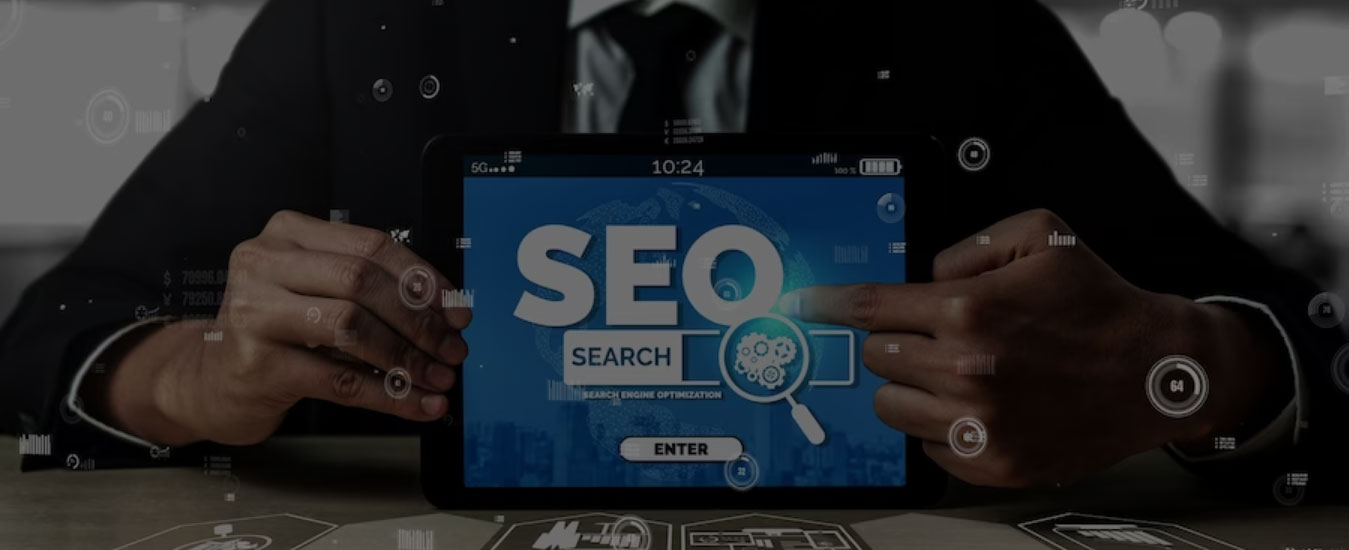Technical SEO Techniques and Strategies by Google Webmaster Guidelines or Google Search Essentials
Search Engine Optimization (SEO) is a critical component of any effective online strategy in the fast-paced world of digital marketing today. It has evolved into a critical component, ensuring the success of businesses in the competitive virtual landscape. The most popular search engine, Google, establishes a website’s visibility and rating. To stay ahead of the competition, webmasters must understand and implement the latest technical SEO techniques and strategies prescribed by the Google Webmaster Guidelines.
This article explores the essential technical SEO techniques and strategies that Google’s Webmaster Guidelines endorse. Following these recommendations will help your website run better, rank higher in search results, and provide a better user experience overall.
By putting these best practices into reality, you will get a competitive edge in the online world and boost the authority, reliability, and relevancy of your website.
The Google Webmaster Guidelines act as a roadmap for webmasters, empowering them to craft user-friendly websites easily accessible to search engines. It provides valuable insights into best practices, content quality, and ethical SEO methods.
The Google Webmaster Guidelines emphasize the significance of technical SEO, which involves optimizing your website’s structure and code to facilitate search engine crawlers and deliver a seamless user experience. Below are the top technical SEO techniques and strategies you need to implement to achieve optimal results:
Optimize Website speed
Website speed is crucial for user satisfaction and search engine rankings. Slow-loading sites can result in high bounce rates and decreased organic visibility. Employ the following strategies to boost your website’s speed:
Evaluating Page Load Times: Use tools like Google PageSpeed Insights to identify improvement areas. Optimize images, CSS, and JavaScript files to reduce load times.
To expedite loading times, minimizing HTTP requests by reducing the number of elements on each page is essential. Doing so can ensure faster loading speeds and optimize the overall user experience.
Leveraging Browser Caching: Set proper cache headers to allow browsers to store certain files, such as images and CSS, locally, reducing server load.
Compressing Images and Files: Use image compression techniques and minimize file sizes to improve loading speed without compromising quality.
Mobile-Friendly Optimization
With most internet users browsing on mobile devices, optimizing your website for mobile is paramount. Follow these tips for mobile-friendly optimization:
Responsive Design: Implement responsive design principles to ensure your website adapts seamlessly to different screen sizes.
Mobile-First Indexing: Give attention to mobile content and design, as Google now primarily indexes and ranks websites on mobile devices.
Accelerated Mobile Pages (AMP): Implement AMP to create lightweight and faster-loading versions of your content for mobile users.
To ensure a seamless and user-friendly experience, conducting regular mobile usability testing for your website across a range of mobile devices is crucial. By doing so, you can identify and address any potential issues, optimizing the mobile browsing experience for your users.
URL Structure and Hierarchical Organization
An organized URL structure improves user navigation and helps search engines understand your site’s hierarchy. Follow these practices:
Keyword-Rich URLs: Use descriptive and relevant keywords in your URLs to improve search engine visibility.
Canonical URLs: Specify the canonical version of your content to avoid duplicate content issues.
Breadcrumbs: Implement breadcrumb navigation to help users understand their location on your site and improve the user experience.
XML Sitemaps and Robots.txt
Robots.txt and XML sitemaps are essential for search engine spiders to comprehend the organization and content of your website. Follow these steps:
Generating XML Sitemaps: Create XML sitemaps that include all essential pages on your website.
Submitting Sitemaps to Search Engines: Give Google Search Console and other search engines access to your XML sitemaps so they may index them.
Optimizing Robots.txt: Use a robots.txt file to control which pages search engine crawlers should or should not access.
Implementing an SSL Certificate
An SSL certificate is crucial for securing user data and boosting search engine rankings. Understand these aspects:
Secure Socket Layer (SSL): Implement SSL certificates to enable secure connections between users and your website.
HTTPS vs. HTTP: Migrate your site to HTTPS to encrypt data transmission and provide a more secure browsing experience.
Structured Data Markup
Implementing structured data markup enhances your website’s appearance in search results. Use these techniques:
Schema.org Markup: Use Schema.org markup to provide search engines with context about your content, enabling rich snippets.
Rich Snippets and Knowledge Graph: Utilize structured data to display additional information, such as ratings and reviews, in search results.
Canonicalization
Canonicalization addresses duplicate content issues and consolidates page authority. Consider the following:
Handling Duplicate Content: Identify and address duplicate content to avoid potential ranking issues.
Preferred Domain: Set your preferred domain (www or non-www) to prevent duplicate content from different URL variations.
Web Page and Content Optimization
Content optimization is essential for search engine visibility and user engagement. Optimize your content with these strategies:
Keyword Research and Optimization: Conduct keyword research and strategically incorporate relevant keywords in your content.
High-Quality and Relevant Content: Create valuable, informative, and engaging content that satisfies user intent.
Header Tags and Meta Descriptions: Employ header tags (H1, H2, etc.) for better content organization and create click-grabbing meta descriptions.
Internal and External Linking: Incorporate internal links to other relevant pages on your site and authoritative external links to support your content.
Fixing Crawl Errors and Broken Links
Regularly monitor and address crawl errors and broken links to ensure search engines can efficiently crawl and index your site. Follow these steps:
Utilizing Google Search Console: Use Google Search Console to identify crawl errors and broken links on your website.
Identifying and Resolving Crawl Errors: Address any issues that prevent search engine bots from accessing and indexing your content.
Regularly Checking for Broken Links: Conduct periodic link checks to ensure all internal and external links function correctly.
Enhancing Site Navigation
A great user experience is enhanced by intuitive navigation, motivating site visitors to look around more. Implement the following:
User-Friendly Menus and Navigation: Design clear and intuitive menus to help users find relevant content easily.
Implementing Site Search: Integrate a search function to allow users to locate specific information on your site quickly.
Website Accessibility
Ensuring your website is usable by everyone, including those with disabilities, is morally right and benefits SEO. Consider these points:
Make your website more accessible to all users by complying with Web Content Accessibility Guidelines (WCAG).
Alt Tags for Images: Include descriptive alt tags to provide context for visually impaired users.
Improve Website Architecture
An organized website architecture enhances the user experience and helps search engines better understand your site’s content. Implement these techniques:
Siloing and Thematic Clustering: Group related content into thematic clusters to establish topic authority.
Linking Hierarchy and Page Depth: Structure your site’s internal linking in a logical hierarchy to help users and search engines navigate easily.
Monitor and Analyze performance
Regularly monitor your website’s performance using various analytical tools to identify areas for improvement. Utilize the following:
Google Analytics and Search Console: Track website traffic, user behavior, and search performance by using Google Analytics and Search Console.
Page Speed Insights: Assess your site’s loading speed and identify opportunities for optimization.
SEO Auditing Tools: Use reputable SEO auditing tools to conduct in-depth analysis and identify technical issues.
Address Duplicate Content Issues
Search engines need clarification on duplicate content, harming your rankings. Mitigate this issue with the following steps:
Identifying Duplicate Content: Use tools or manual checks to identify duplicate content on your site.
Using Canonical Tags: Implement canonical tags to indicate the preferred version of duplicated pages.
Implementing Hreflang Tags
If your website targets multilingual or international audiences, implementing hreflang tags is essential. Follow these guidelines:
Targeting Multilingual and International Audiences: Use hreflang tags to specify your content’s language and regional targeting.
Avoiding Duplicate Content Across Languages: Ensure each version of your content is unique and tailored to its target audience.
Optimize Images and Videos
Optimizing images and videos contribute to faster load times and an improved user experience. Follow these tips:
Image and Video Compression: Compress images and videos without sacrificing quality to reduce file sizes.
Descriptive File Names and Alt Tags: Improve accessibility by giving context to your file names and alt tags.
Video Schema Markup: Implement video schema markup to enhance your video content’s appearance in search results.
Secure Your Website
Website security is crucial for maintaining user trust and protecting sensitive information. Employ these security measures:
Regular Backups and Security Measures: Create regular backups of your website to prevent data loss, and put security measures in place to guard against online threats.
Updating CMS and Plugins: Keep your content management system (CMS) and plugins up-to-date to patch vulnerabilities.
Implement Pagination properly
Pagination plays a role in organizing content across multiple pages. Use these best practices:
Rel=”Next” and Rel=”Prev” Attributes: Implement rel=”next” and rel=”prev” attributes to indicate paginated content to search engines.
Avoiding Infinite Scroll: If using infinite scroll, ensure proper Pagination accompanies it for search engine indexing.
Enhance the 404 Page
Customize your 404 error page to provide users with helpful options and a positive experience when they encounter broken links. Consider these elements:
Customized and Helpful Error Pages: Create a visually appealing 404-page allowing users to navigate to relevant content.
Providing Navigation Options: Include links to popular or related pages on your site to keep users engaged.
Create an Effective XML Sitemap
Search engines can better grasp your website’s organization and hierarchy using XML sitemaps. Optimize your sitemap with these techniques:
Including Important URLs: Ensure all critical pages are included in your XML sitemap for indexing.
Regularly Updating Sitemaps: Update your XML sitemap whenever new content is added, or existing pages are updated.
Optimize for Voice Search
With the rise of voice assistants, optimizing voice search is crucial for SEO success. Consider these factors:
Natural Language Keywords: Use conversational and long-tail keywords to align with how users speak when conducting voice searches.
Featured Snippets and “People Also Ask”: To improve your chances of showing up in featured snippets and “People Also Ask” boxes, try to answer common questions succinctly.
Use Social Meta Tags
Social meta tags enhance how your content appears when shared on social media platforms. Apply these practices:
Open Graph and Twitter Cards: Implement Open Graph tags for Facebook and Twitter cards for Twitter to control how your content is displayed.
Social Sharing Buttons: Include social sharing buttons on your content to encourage users to share your posts.
Improve Server Response Time
Fast page loading requires a quick server response time. Optimize your server response time with these strategies:
Choosing the Right Hosting: Select a reliable and fast hosting provider to reduce server response time.
Reduce latency by utilizing Content Delivery Networks (CDNs) to serve content from servers closer to the user’s location.
Reduce Redirects
Minimizing redirects helps improve site speed and prevents potential redirect chains. Consider the following:
Minimizing Redirect Chains: Reduce unnecessary redirects to prevent delays in page loading.
Implementing 301 and 302 Redirects: Use appropriate redirect codes to inform search engines about permanent and temporary URL changes.
Focus on User Experience (UX)
Putting user experience at the forefront is crucial for keeping visitors engaged and driving conversions. Prioritize the following aspects:
Clear and Intuitive Site Layout: Organize your site’s layout to allow users to find information effortlessly.
Mobile and Desktop Usability: Make sure desktop and mobile users can seamlessly navigate your website.
Optimize your pages for speed and usability to keep users engaged and on your site with fast and easy-to-navigate pages.
FAQ
What are the technical SEO Techniques and strategies defined by the Google Webmaster Guidelines?
Google’s Webmaster Guidelines recommend using technical SEO techniques and strategies to optimize your website’s structure, performance, and code. This can result in improved search engine rankings and a better user experience.
What Effect Do Technical SEO Techniques Have on Search Results?
Technical SEO techniques directly impact search rankings by improving website performance, user experience, and crawlability. When search engines can easily crawl and understand your site, it’s more likely to rank higher in search results.
Why is Mobile-Friendly Optimization Essential for SEO?
Mobile-friendly optimization is crucial because it increases users’ access to the internet through mobile devices. Google prioritizes mobile-first indexing, meaning mobile-friendly sites are likelier to rank higher in mobile searches.
How Can I Optimize My Website’s Speed?
To optimize website speed, you can compress images and files, leverage browser caching, minimize HTTP requests, and use a reliable hosting provider. Regularly monitor page load times and make necessary improvements.
What is an XML Sitemap, and How Does it Help SEO?
Search engines can better comprehend the context of your content and provide pertinent information in search results by using structured data markup. It enhances your website’s overall SEO performance.
What is the Role of Structured Data Markup in SEO?
Structured data markup helps search engines understand the context of your content and display relevant information in search results. It can improve your website’s visibility and attract more clicks from users.
What are Google Search essentials?
Google Search Essentials refers to the fundamental aspects that help users use the Google search engine effectively. It includes using appropriate keywords, understanding search operators, refining search queries, and utilizing filters to get more relevant and accurate search results.
How do I become Google searchable?
To become Google searchable, you can take the following steps:
- Make a blog or website with excellent, pertinent content.
- Use appropriate keywords throughout your content to match users’ search queries.
- Make sure your website is organized and simple to use.
- Acquire backlinks from reputable sources to improve your website’s authority.
- Optimize your website for mobile devices.
- Regularly update your content to stay relevant and fresh.
Can you pay Google for SEO?
No, you cannot pay Google directly for better organic search rankings. An algorithm considers various factors to determine rankings in Google’s search results. These include the website’s quality, content relevance, user experience, and more. However, you can invest in Google Ads to appear in the sponsored search results section (above organic results).
How can I do SEO by myself?
Doing SEO by yourself involves various steps, such as:
- Conducting keyword research and choosing relevant keywords for your content.
- Optimizing on-page elements like titles, meta descriptions, and headings.
- Producing excellent content that is beneficial to your audience.
- Building quality backlinks to your website from other reputable sites.
- Monitoring and analyzing your website’s performance using tools like Google Analytics.
Is SEO good for beginners?
Yes, beginners can learn and use SEO. While it may seem overwhelming initially, numerous online resources and guides can help beginners understand and apply SEO principles effectively.
Can I do SEO without paying?
Yes, you can do SEO without paying directly to search engines. The Practice of optimizing your website and content to improve organic search rankings is known as organic SEO and does not require payments to search engines. However, you may use tools or resources to aid your SEO efforts.
How much money is needed for SEO?
The cost of SEO can vary depending on your website’s scale and the competition level in your industry. For small businesses or personal projects, SEO can be done with minimal expenses using free or affordable tools. Larger businesses with more competitive markets might need to invest significantly more in SEO efforts.
Which tool is used for SEO?
Numerous SEO tools are available to assist with keyword research, on-page optimization, backlink analysis, and performance monitoring. Some popular ones include SEMrush, Ahrefs, Moz, Google Search Console, and Yoast SEO (a WordPress plugin).
What type of SEO is best?
The two main types of SEO are off-page SEO (building authority and backlinks) and on-page SEO (optimizing particular web pages). Both are necessary for a thorough SEO strategy. While on-page SEO ensures your content is optimized for search engines, off-page SEO helps your website gain more authority and reputation.
How do I check my SEO ranking?
You can check your SEO ranking by searching for specific keywords related to your content or using SEO tools offering rank-tracking capabilities. Google Search Console and other external SEO tools might assist you in better understanding the ranking performance of your website.
How much do SEO tools cost?
The cost of SEO tools can vary significantly depending on the features and functionalities they offer. Some tools may have free versions with limited features, while premium versions or subscriptions may range from a few dollars to hundreds of dollars per month.
What are SEO tools for Excel?
SEO Tools for Excel is an add-on for Microsoft Excel that allows SEO professionals and marketers to gather and analyze data directly within Excel. It offers various features, such as pulling data from different sources like Google Analytics and Google Search Console, conducting keyword research, and generating SEO reports.
How to learn SEO tools?
To learn how to use SEO tools effectively, you can follow these steps:
- Start with free resources and tutorials available online.
- Practice using different SEO tools on your website or sample projects.
- Take online courses or enroll in SEO training programs.
- Join SEO communities and forums to learn from experienced professionals.
- Stay updated with the latest trends and updates in SEO through reputable blogs and industry news sources.
Conclusion
Enhancing your website’s visibility, search engine rankings, and overall user experience requires incorporating the technical SEO techniques and strategies outlined in Google’s Webmaster Guidelines+. From optimizing website speed to implementing structured data markup and focusing on user experience, each aspect plays a crucial role in your site’s success.
To stay competitive and effectively reach your target audience, regularly monitor your website’s performance, promptly address technical issues, and stay updated on the latest SEO trends.
Remember, SEO is an ongoing process, and regularly reviewing and improving your technical SEO practices will lead to sustained success in the digital landscape.